Product details of Google Chromecast Ultra 4K HDMI Media Streaming Player Plus PremiumTv streaming device
- WiFi : 802.11b / g / n 2.4GHz
- CPU :RK3036
- DRAM : 128MB
- Power supply: 5V / 500mA
- Compatibility:Android 4.2+ / iOS 6.2+ / Mac OS 10.9+ / Windows 8.1 / 10
- Make Your Normal TV Into Smart TV
MiraCast Mirroring for Android
Step 1. Waiting for MiraScreen main screen after power on.
-
Step 2. Find the Miracast function on your Android device (such as screen mirroring/Miracast/smart view).
Step 3. Select MiraScreen as target and wait for connection.
Step 4. Your Android screen will be shown on your TV.
AirPlay Mirroring for iOS
Step 1. Waiting for MiraScreen main screen after power on.
Step 2. Connect your iPhone with MiraScreen via WIFI(Get SSID and password on screen).
Step 3. Turn on Airplay and select MiraScreen’s SSID.
Step 4. You IOS screen will be shown on your TV.
Connect to WiFi Router
Step 1. Waiting for MiraScreen main screen after power on.
Step 2. Connect your phone with MiraScreen via WIFI,launch browser (http://192.168.203.1) on your phone to setup internet for MiraScreen(Choose your home router signal).
Step 3. Enter password(The password of you home WIFI).
Step 4. Connect to your home WiFi router.


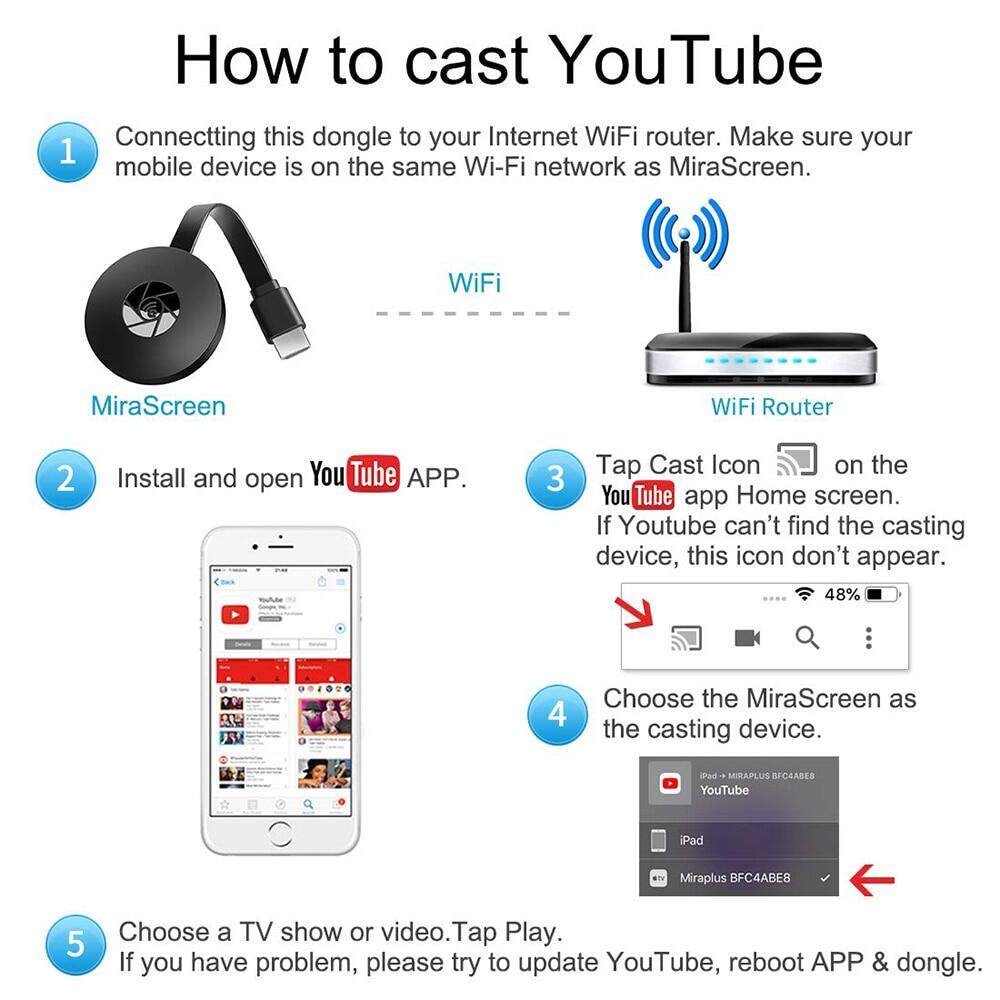

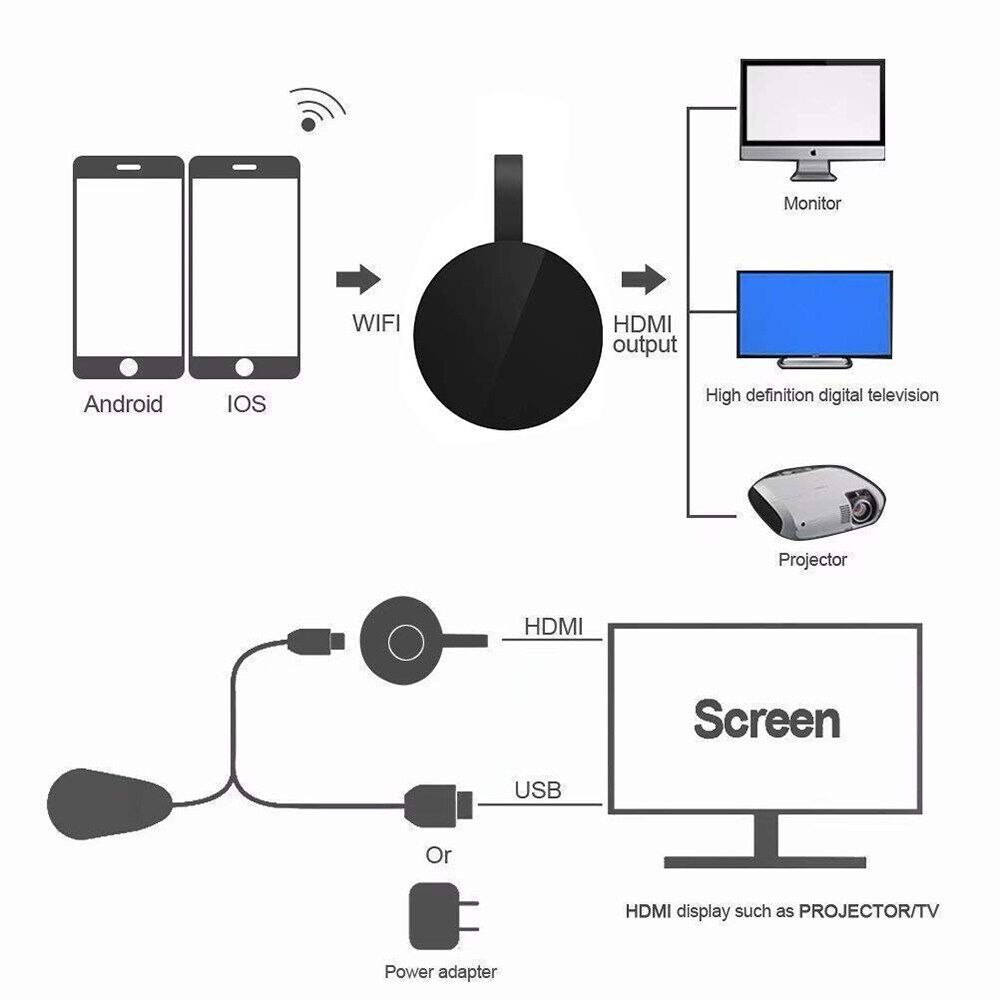
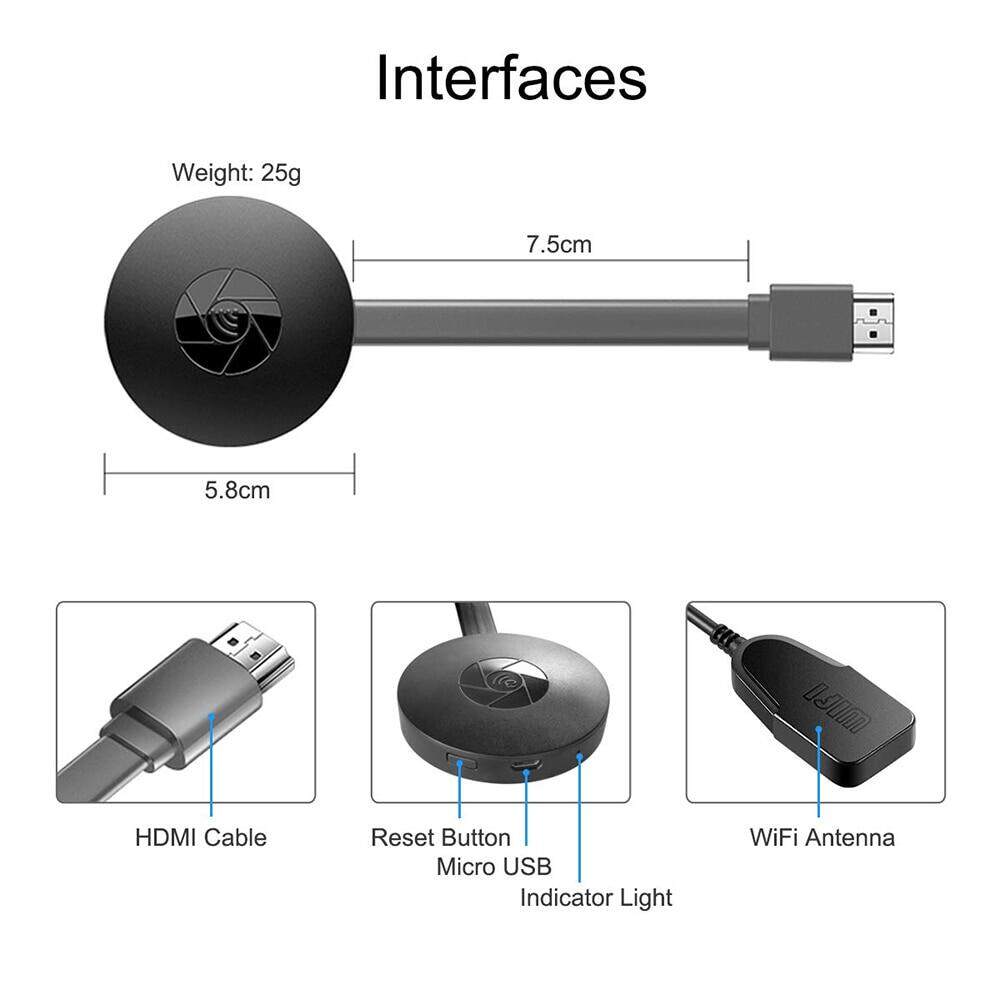






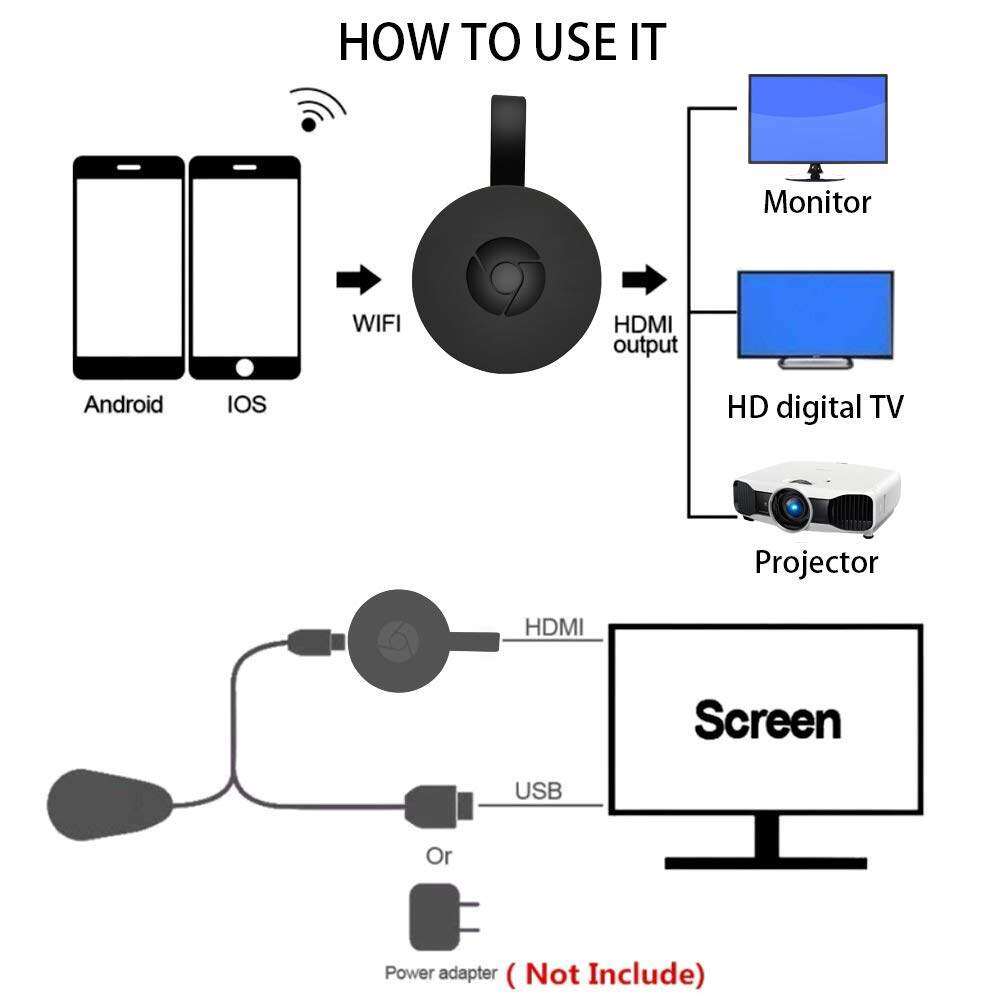

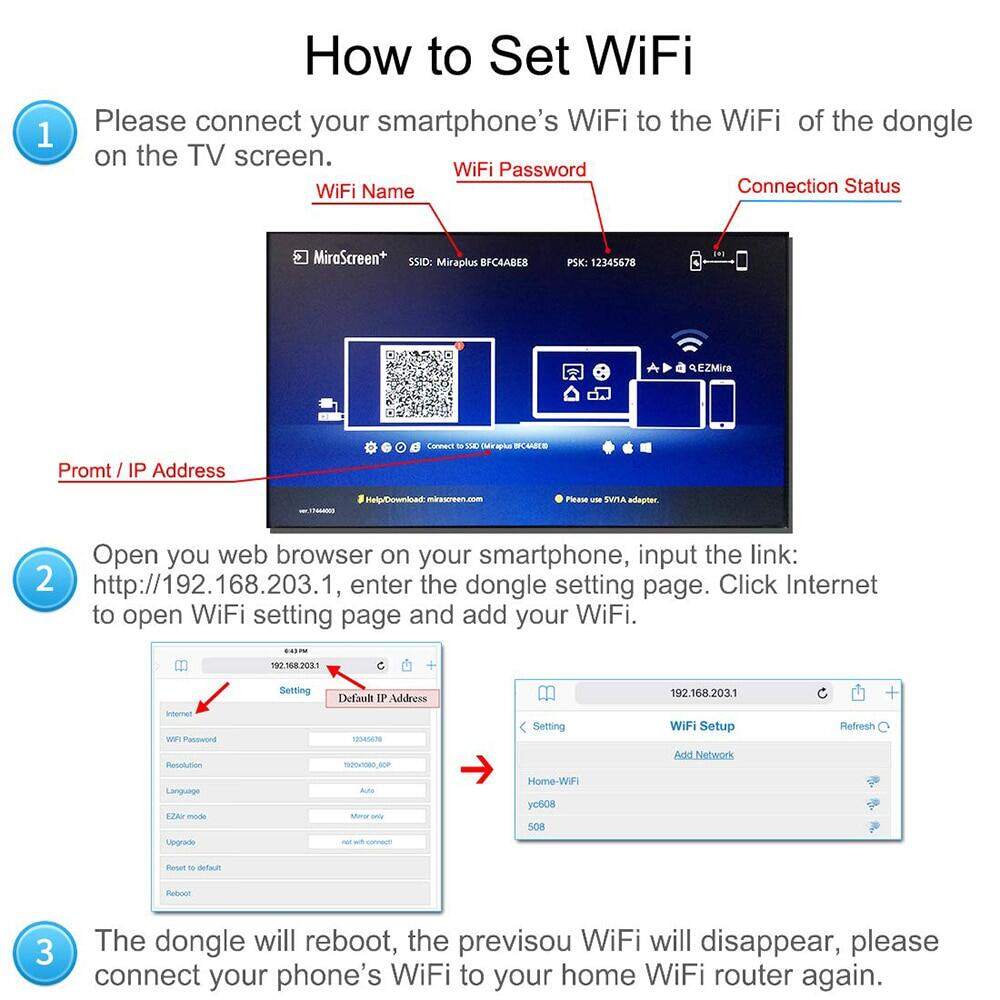
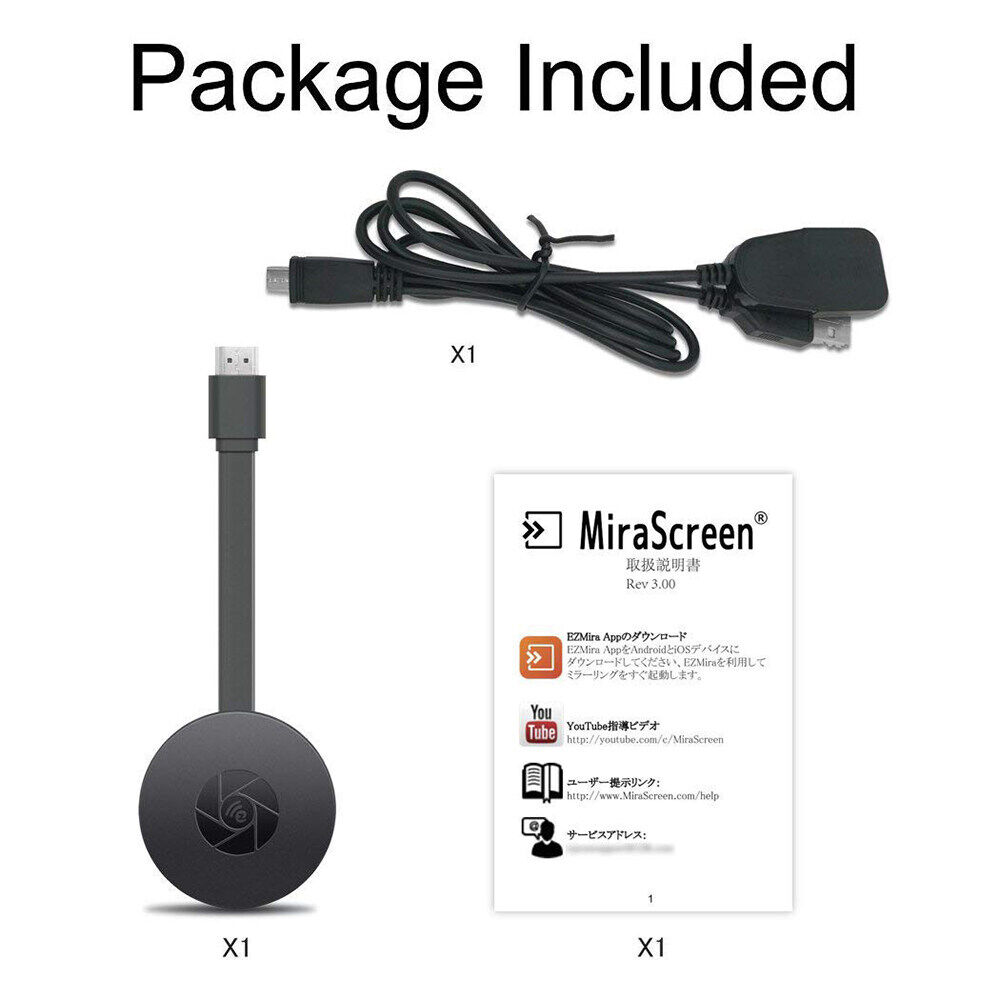












Reviews
There are no reviews yet.